Congratulations on Your Acceptance to Wheaton! Here’s What’s Next.
1) Create a Wheaton Portal Account
To access your financial aid award, you will need to create a Wheaton account. Use the NetID found in your acceptance packet and email used for the Wheaton application.
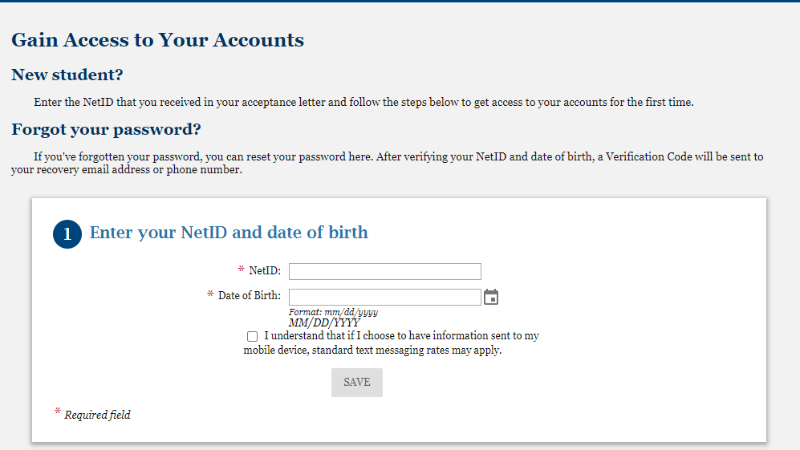
2) Log In and Start Using the Wheaton Portal
Once your account is set up, you will log into the Wheaton Portal with your NetID and password you created. Once you are logged in, you can view and accept your financial aid package.
Access the Wheaton Portal3) Start Using your New Wheaton Email
When on the Wheaton Portal, go to “Quick Links” in the upper left and select “Gmail”. Your Wheaton email account ends with @my.wheaton.edu. Your password is the same you used to log into the portal. Your Wheaton email is where communications from a variety of offices on campus will be. You are able to use this email right away! Schedule a meeting with a professor or a financial aid counselor, among others.
Log In and Get Your Email