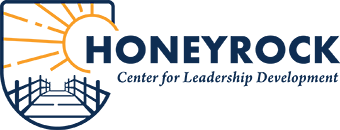Did your camper attend Day Camp? We took some photos of their time with us!
You can view photos by following the links below for each session of Day Camp. You'll be prompted to enter a passcode to view the album.
The Day Camp photo album passcode is HR2024.